Online Banking overview
Internet banking (or online banking) is a rapidly growing sector in Bangladesh, with many commercial banks offering robust digital platforms to their customers. It provides a convenient way to manage finances 24/7 without needing to visit a physical branch.
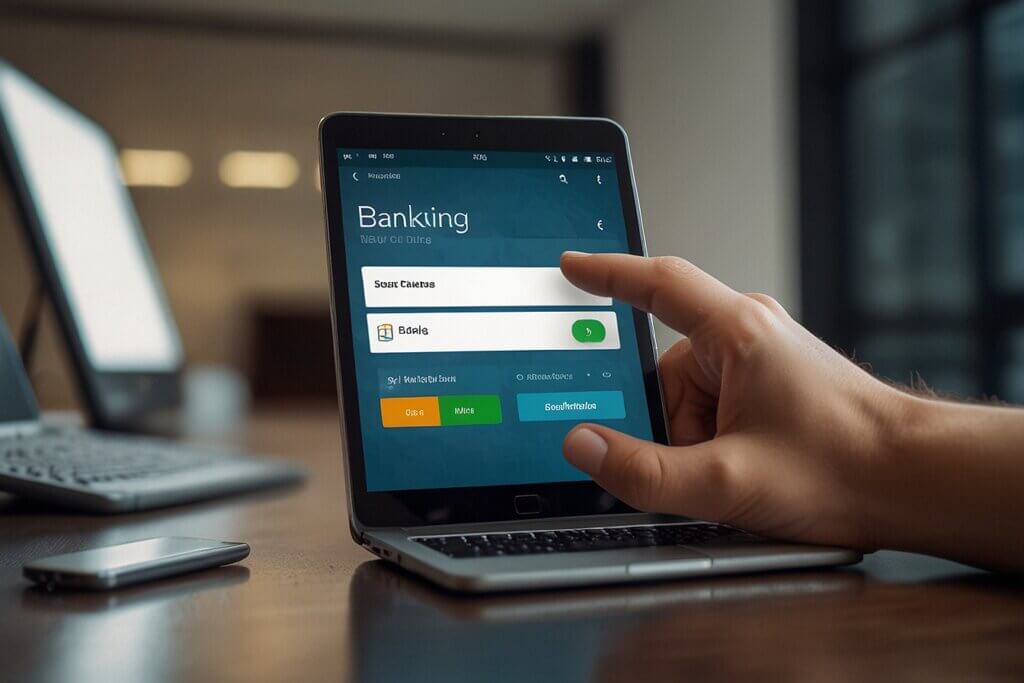
Here is a summary of the services, key banks, and usage aspects:
Major Banks Offering Internet Banking
Most major commercial banks, both local and international, provide internet and mobile banking services. Some prominent examples include:
-
Standard Chartered Bangladesh (SCB): Offers comprehensive online banking services for various account types (Retail, Premium, Islamic, etc.).
-
Dutch-Bangla Bank (DBBL): Known for its digital platforms, including a strong internet banking system and the NexusPay app. They often use Two-Factor Authentication (2FA) for secure transfers.
-
Mutual Trust Bank PLC (MTB): Offers internet banking with features like the MTB Neo mobile app, which facilitates transfers to other banks (NPSB), utility bill payments, and transfers to Mobile Financial Services (MFS) like bKash.
-
United Commercial Bank (UCB): Provides services under the name Unet Internet Banking.
-
Eastern Bank PLC (EBL): Offers internet banking, allowing services like bill payments, instant mobile recharge, and fund transfers.
-
IFIC Bank PLC: Offers a digital platform called IFIC Aamar Bank for secure, convenient banking.
-
Trust Bank: Offers iBanking with features like fund transfers (BEFTN, NPSB, RTGS) and utility bill payments.
-
Other notable banks: AB Bank, BRAC Bank, Prime Bank, HSBC, National Bank, and NCC Bank also have digital banking services.
✨ Common Internet Banking Services
Internet banking platforms in Bangladesh typically offer a wide range of services:
Security and Registration
-
Registration: Usually involves an online application or filling out a form and submitting it to a bank branch. After verification, the bank sends login credentials (User ID and initial password) via email.
-
Security: Banks utilize measures like Two-Factor Authentication (2FA), often using a One-Time Password (OTP) sent to your registered mobile number or email for sensitive transactions (like fund transfers).
-
Safety Tips: Users are advised to only access the login page via the official bank website’s URL, not to share their User ID or Password, and always log out after finishing a session.
Would you like to know more about the features of a specific bank’s internet banking or the difference between BEFTN, NPSB, and RTGS?
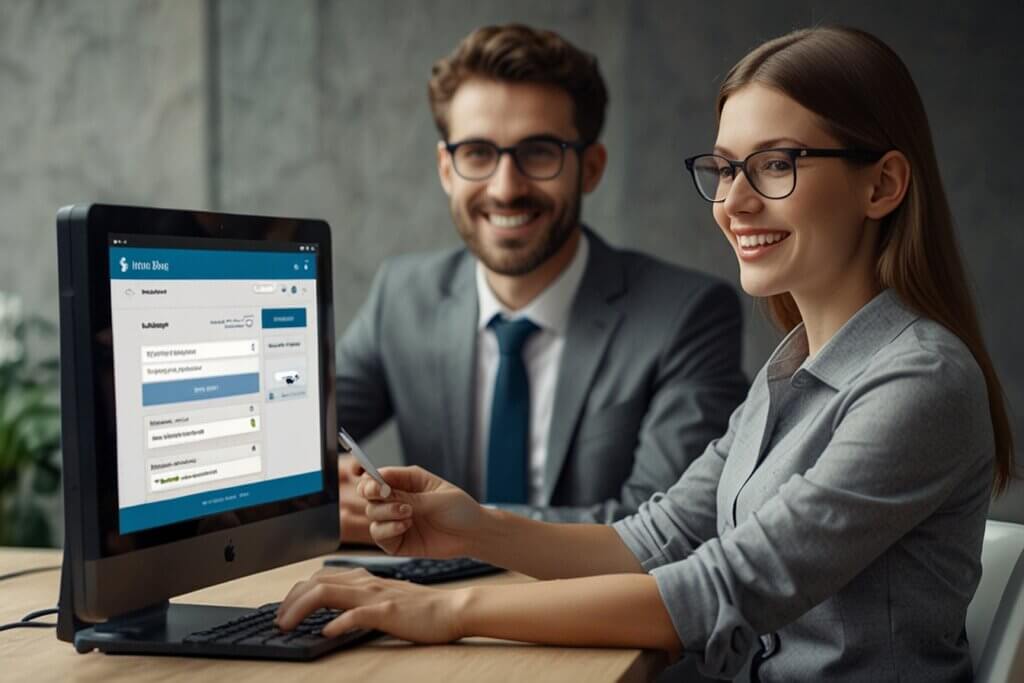
Online Banking is a system allowing individuals to perform banking activities at home, through the internet or
Web banking. Online banking is also known as ‘Internet banking’ or ‘Web banking’. A few online banks are conventional banks which also offer online banking, where as others are online only and have no physical presence. Online banking through conventional banks allow customers to perform all routine transactions, such as account transfers, balance inquiries, bill payments, and stop-payment requests, and some even offer online loan and credit card applications. Account information can be accessed anytime, day or night, and can be done from anywhere, any time as the wishes of the cutomers. A small number of online banks update information in real-time, where as others do it daily. Once information has been entered, it doesn’t need to be re-entered for similar subsequent checks, and future payments can be scheduled to occur automatically. Most of them are allow for file transfer between their program and popular accounting software packages, to simplify record keeping. In spite of the advantages, there are a few drawbacks. It does take some time to set up and get used to online accounts. As well, a few banks only offer online banking in a limited area. In addition, when an account holder pays online, he/she may have to put in a check request as much as two weeks before the payment is due, but the bank may withdraw the money from the account the day that request is received, meaning the person has lost up to two weeks of interest on that payment.
Investopedia said Online banks cannot provide direct ATM access, but they make provisions for consumers to use ATM at other banks and retail stores, and they may reimburse consumers for any connected fees. Because of the reduced overhead costs connected with not having physical branches, online banks tend to offer consumers significant savings and pay higher interest rates. Online banks handle customer service tasks by phone, email or online chat.
Investorglossary.com explains online banking is a service offered by banks that allows account holders to access their account data via the Internet. In order to take advantage of online banking, an account holder would need to meet several technological requirements, such as having a personal computer with Internet access and web browser. If those conditions are satisfied, online banking can be performed from anywhere in the world. To minimize the risk of fraud, online banking is enabled through a secure server, which grants the individual a private access to his or her bank account. Online banking is designed to streamline banking chores that otherwise require considerable time and effort. Thus, online banking facilitates direct access to account details, enables transfer of funds, allows for multiple bills payments, and performs an array other transactions. Online banking is available twenty four hours, seven days a week, regardless of the bank’s working hours. Today, most banks offer online banking services.
Common features online Banking
A bank customer can perform some non-transactional tasks through online banking, including –
>>viewing account balances
>> viewing recent transactions
>> viewing images of paid cheques
>> downloading bank statements, for example in PDF format
>> ordering cheque books
>> Downloading applications for M-banking, E-banking etc.
>> Bank customers can transact banking tasks through online banking, including :
– Funds transfers between the customer’s linked accounts
– Paying third parties, including bill payments (see, e.g., BPAY) and telegraphic/wire transfers
– Investment purchase or sale
– Loan applications and transactions, such as repayments of enrollments
>> Financial institution administration
>> Management of multiple users having varying levels of authority
>> Transaction approval process
>> Transfer funds from one account to another or make deposits
How It Works
The majority banks propose customers the option of online banking. Customers are able to access to all of their accounts through an internet connection using the banks own website or a commercial software package such as Quicken or Money.
Online banking allows customers to monitor account, download transaction, transfer funds between accounts, including checking, saving, and money market/CD accounts, management investments, and handle loan activity, including applications and repayments services. The clients can transfer funds to their bank accounts, and pay bills either electronically (with an account transfer) or by having the bank issue paper checks directly to the payee.
Banks use security systems to ensure that transactions conducted online are protected from internet security threats. Most banks use an industry-standard Secure Transaction software and protocol to deal with the security on their systems.
Benefits of online banking
Here are some of the advantages of mobile banking:
> Consumers can get alerted about various situations, such as if their account is low.
> Consumers have a greater handle on their money since they only need a mobile connection to access their accounts. No
Internet service is required.
> Despite its perception, mobile banking is secure, perhaps even more so than online banking. Malware is less likely to threaten mobile bank customers due to the sheer abundance of platforms.
> Consumers have an added layer of protection against identity fraud: The more you monitor your account, the safer you are and
mobile banking lets you do just that.
> Mobile banking is free. Banks currently aren’t charging fees for mobile services.
> Through certain banks and applications, you can monitor your spending through a virtual wallet and make payments.
> There are fewer surprises, as customers can check their balances and transactions anytime.
>> You’re protected even if you lose your mobile device. Personal information is password-protected and secured by other identity confirmations. Additionally, you can disable your phone remotely.
Benefits of Online Banking
by Debbie Dragon
- Convenience – By banking online, you can carry out your banking activities whenever you want. Online banking is a 24 hour service, so you are no longer tied to the branch’s hours. On top of that, you don’t have to take the time to travel to the branch and wait in the inevitable lines, thus giving you more time to do what you want.
- Mobility – Online banking can be done from anywhere, as long as you have an Internet connection. Even if you are away for business or a vacation, you can still take care of your banking needs. Some banks, such as Bank of America, have even created mobile applications that make banking easier for those with a Smartphone like the Apple iPhone or iTouch or a Blackberry. With this added mobility, you’ll no longer have to worry about missing a payment or any other time sensitive banking activity.
- No Fees – Because an online bank doesn’t have to worry about funding an actual bank location with all of those additional costs, fees can be reduced and are often non-existent. Those checking and savings accounts that are offered by completely online banks usually have no fees at all. Depending on the type of account you currently have, you could be saving anything from $60 a year and up.
- Higher Interest Rates – Again, due to a lack of costs associated with running an online bank, higher interest rates are often offered for their accounts. For higher interest rates, you would usually need to bank with a completely online account.
- Online Statements – Most online banks try to be as paper-free as possible. Most statements and correspondence is done online, reducing the amount of paper used and sent out to you. This again will help reduce the costs of the online bank. As an added bonus, this makes online banking a great environmental choice. Be warned, some banks do charge if you do want a paper copy of something.
- Direct Deposit – With any incoming money, such as your salary, you can arrange for it to be directly deposited into your bank account by the company sending the money. This is actually a double benefit, as you don’t have to take the time to deposit the check, plus the money goes into your account faster allowing you to earn interest that much quicker.
- Automatic Bill Paying – With automatic bill paying, you can automate paying your monthly bills. Of course, you need to set this up, but it will be worth it in the long run. First, with your bills being paid automatically, you shouldn’t ever miss a payment. Plus, by not having to worry about the time taken to mail in your payment, you can keep your money in your account for a bit longer, earning you a little bit more interest – and you save on postage too. Finally, you can actually do away with using checks and you also save on paper used, making this a much greener way of banking also.
- Real Time Account Information – Because you can access your accounts anytime, you can get up to date, real time information on the money in your accounts. This will allow you to better manage your money and gain the most from different accounts, interest rates and services provided by the bank.
- Transfers – Transfers between accounts with the same financial institution online can be done almost instantaneously. Not only is there no hold on the money being moved around, you can do it whenever you like and from wherever. You also save time on travelling to the local branch. Even transferring to other financial institutions is easier, and safer as you don’t have to carry the money around with you. You can even now e-mail money to and from other people with INTERAC e-mail money transfers.
Interbank Fund Transfer Systems
In Bangladesh, there are three primary electronic mechanisms for transferring funds between different banks, all governed by Bangladesh Bank:
1. BEFTN (Bangladesh Electronic Funds Transfer Network)
-
Purpose: Best for bulk, scheduled, or non-urgent payments.
-
Transaction Speed: Delayed/Batch Processing. Typically takes 24 hours to process, and up to 48 hours (or one to two business days) for funds to clear. Not instant.
-
Transaction Limit: Generally no lower limit (good for small, large, or high-volume corporate transactions like salaries, dividends, and supplier payments).
-
Usage: Used for credit (deposits) and debit (withdrawals) transactions.
2. NPSB (National Payment Switch Bangladesh)
-
Purpose: Best for real-time, immediate retail payments.
-
Transaction Speed: Instant/Real-Time. Funds are credited to the recipient’s account in seconds.
-
Transaction Limit: Has a defined maximum daily and per-transaction limit (e.g., individual limits may be around BDT 5,00,000 daily and BDT 1,00,000 per transaction, though limits vary by bank).
-
Usage: Primarily for online banking fund transfers (IBFT), ATM withdrawals, and Point of Sale (POS) transactions. It is the go-to for urgent, small-to-medium transfers.
3. RTGS (Real Time Gross Settlement)
-
Purpose: Best for high-value, urgent corporate or institutional transfers.
-
Transaction Speed: Real-Time Gross Settlement. Funds are transferred instantly and individually, typically completing within 30 minutes.
-
Transaction Limit: Requires a minimum transaction amount (usually BDT 100,000 or above). Not suitable for small transfers.
-
Usage: Used for large interbank payments, government securities transactions, and local Letter of Credit (L/C) settlements.
| Feature | BEFTN (Electronic Funds Transfer) | NPSB (Interbank Fund Transfer) | RTGS (Real Time Gross Settlement) |
| Speed | 24 – 48 hours (Batch) | Instant (Seconds) | Instant (Minutes, usually < 30 mins) |
| Minimum Limit | No minimum (ideal for small amounts) | No minimum (ideal for small amounts) | BDT 100,000 (High-Value only) |
| Ideal For | Bulk payments, salaries, dividends | Retail, urgent, small-medium payments | High-value, immediate transfers |
MTB Neo App Features
MTB Neo is the mobile application platform for Mutual Trust Bank PLC, and it serves as a strong example of a modern, full-featured digital banking app in Bangladesh.
Key features typically include:
-
Fund Transfers: Seamless transfers to own MTB accounts, other MTB accounts, and other bank accounts using NPSB, BEFTN, and RTGS.
-
MFS Transfer: Direct transfer of funds to Mobile Financial Service wallets like bKash, Nagad, Rocket, Upay, and others.
-
Bill Payments: Payment for various utilities (Electricity, Gas, Water), Insurance premiums, and Tuition fees.
-
Instant Account Opening: Ability to instantly open new Fixed Deposit Receipts (FDR) and Deposit Pension Schemes (DPS) online.
-
Card Management: Access to credit card details, local and international bill payments, virtual card creation, and transaction limit setting.
-
Cheque Services: Requests for new cheque books and placement of ‘Stop Cheque’ instructions.
25 MCQs on Internet Banking (With Answers & Explanations)
1. What is Internet Banking also known as?
A. Offline Banking
B. E-Banking
C. Traditional Banking
D. Retail Banking
Answer: B. E-Banking
Explanation: Internet banking is commonly known as electronic banking or e-banking because it uses the internet to offer banking services.
2. Which of the following is required to access internet banking?
A. Passport
B. User ID & Password
C. ATM PIN
D. Driving License
Answer: B. User ID & Password
Explanation: Every bank provides a unique User ID and password to access its online banking portal.
3. What does OTP stand for?
A. One-Time Payment
B. Online Transfer Protocol
C. One-Time Password
D. Online Transaction Pass
Answer: C. One-Time Password
Explanation: OTP is a security code used once for verifying online transactions.
4. Which is a benefit of internet banking?
A. Only available during bank hours
B. Time-saving
C. Requires physical presence
D. Increases paperwork
Answer: B. Time-saving
Explanation: Internet banking saves time because users don’t need to visit the bank.
5. Which of the following is a major risk in internet banking?
A. Long queues
B. High ATM fees
C. Cybersecurity threats
D. Slow branch service
Answer: C. Cybersecurity threats
Explanation: Internet banking is vulnerable to hacking, phishing, and malware.
6. What should you check before logging into internet banking?
A. Weather
B. Bank’s URL
C. Bank’s phone number
D. Employee ID
Answer: B. Bank’s URL
Explanation: Fake websites mimic real bank sites to steal user information.
7. Which technology is used to secure online banking websites?
A. SSL
B. GPS
C. NFC
D. RFID
Answer: A. SSL
Explanation: SSL (Secure Sockets Layer) encrypts data to protect users.
8. What should users avoid when doing online banking?
A. Private network
B. Mobile data
C. Public Wi-Fi
D. Home router
Answer: C. Public Wi-Fi
Explanation: Public Wi-Fi is unsafe and easily hacked.
9. What is phishing?
A. Sending emails to steal information
B. Banking advertisement
C. Mobile banking feature
D. Bank branch expansion
Answer: A. Sending emails to steal information
Explanation: Phishing involves tricking users into revealing personal details.
10. Which feature allows users to send money online?
A. Fund Transfer
B. Balance Inquiry
C. Statement Download
D. Loan Calculator
Answer: A. Fund Transfer
Explanation: Fund transfer helps users send money within or outside the bank.
11. Which service is commonly available in internet banking?
A. Cash deposit
B. Bill payment
C. Cheque issuance
D. Gold purchase at branch
Answer: B. Bill payment
Explanation: Users can pay bills online through internet banking portals.
12. Which authentication method adds extra security?
A. Single password
B. Two-factor authentication (2FA)
C. Weak password
D. Auto-login
Answer: B. Two-factor authentication (2FA)
Explanation: 2FA adds a second security step, usually OTP.
13. What is a digital statement?
A. Printed passbook
B. Online transaction record
C. Cheque counterfoil
D. ATM slip
Answer: B. Online transaction record
Explanation: Internet banking lets users download online statements.
14. Which is an advantage of internet banking?
A. Requires physical form submissions
B. 24/7 availability
C. Limited transaction hours
D. Long processing time
Answer: B. 24/7 availability
Explanation: Internet banking is available any time, even on holidays.
15. What is malware?
A. Bank employee
B. Harmful software
C. A new banking product
D. A type of ATM
Answer: B. Harmful software
Explanation: Malware can steal online banking passwords or data.
16. What is the safest practice for passwords?
A. Using birth date
B. Using simple words
C. Using strong and unique passwords
D. Using the same password everywhere
Answer: C. Using strong and unique passwords
Explanation: Strong passwords reduce the chance of hacking.
17. Which device is commonly used for internet banking?
A. Calculator
B. Computer/Smartphone
C. ATM Machine
D. Typewriter
Answer: B. Computer/Smartphone
Explanation: Internet banking requires internet-enabled devices.
18. What is the main difference between mobile banking and internet banking?
A. One is illegal
B. Mobile banking uses an app
C. Internet banking requires a passport
D. Mobile banking works only at branches
Answer: B. Mobile banking uses an app
Explanation: Mobile banking is done through apps, internet banking via browser.
19. Which of the following protects user accounts from unauthorized access?
A. Incognito mode
B. Strong authentication
C. Auto-save password
D. URL shortening
Answer: B. Strong authentication
Explanation: Authentication ensures only the real user accesses the account.
20. Which banking activity CANNOT be done online?
A. Cash withdrawal
B. Fund transfer
C. Bill payment
D. Balance inquiry
Answer: A. Cash withdrawal
Explanation: Cash withdrawal requires ATM or branch access.
21. What is the full form of NEFT?
A. National Electronic Fund Transfer
B. National Economic Fund Tariff
C. New Electronic Finance Technique
D. Non-Editable File Transfer
Answer: A. National Electronic Fund Transfer
Explanation: NEFT is used for transferring funds within a country.
22. Which of the following increases online security?
A. Saving passwords in browser
B. Using the same password everywhere
C. Updating antivirus
D. Using public Wi-Fi
Answer: C. Updating antivirus
Explanation: Updated antivirus protects against malware and keyloggers.
23. Which is a common sign of a phishing website?
A. HTTPS lock icon
B. Spelling mistakes & fake links
C. Verified bank URL
D. Official bank logo
Answer: B. Spelling mistakes & fake links
Explanation: Fake sites often look unprofessional and trick users.
24. What should you do if your online banking account is compromised?
A. Do nothing
B. Share your password
C. Immediately contact the bank
D. Restart your device
Answer: C. Immediately contact the bank
Explanation: Banks can freeze your account and prevent further damage.
25. Why do banks use CAPTCHA on login pages?
A. To speed up login
B. To prevent automated attacks
C. To show advertisements
D. To confuse users
Answer: B. To prevent automated attacks
Explanation: CAPTCHA blocks bots that attempt repeated login attempts.

